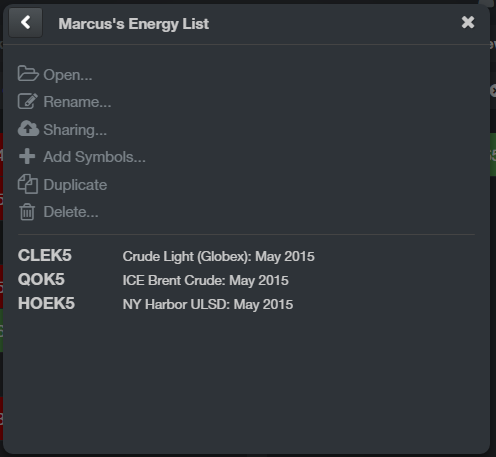This article will guide you through two ways to paste comma delimited symbols into CQG M. You can paste a list into a new or existing Quote Board or you can create a saved list.
Insert a List into Quote Board
- From a Quote Board, go to the context menu in the upper right-hand side and select Add symbols.
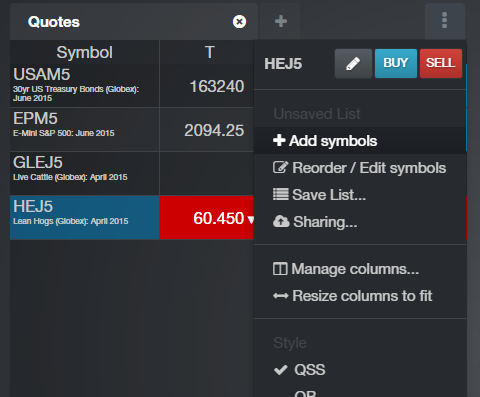
- In the field in the first tab, paste your symbols and click OK.
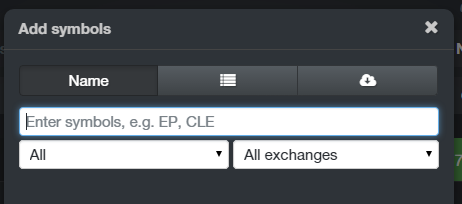
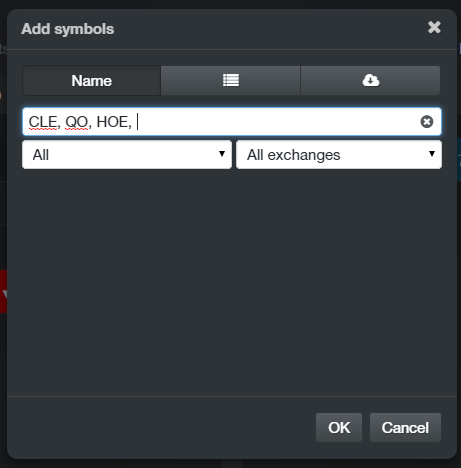
- Your symbols will be added to the Quote Board.
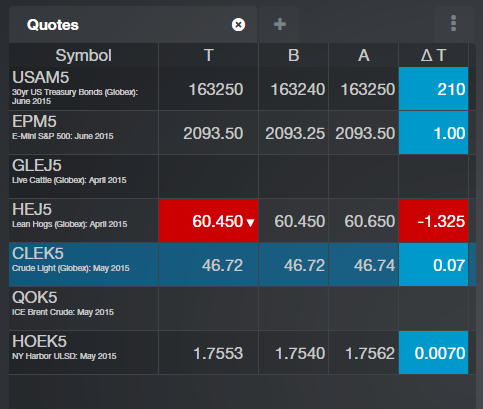
Insert a List into the Symbol Lists Dialog
- In CQG M, click the list dialog button. This will bring up the Symbol Lists window.

- Click New list… in the bottom left-hand corner.
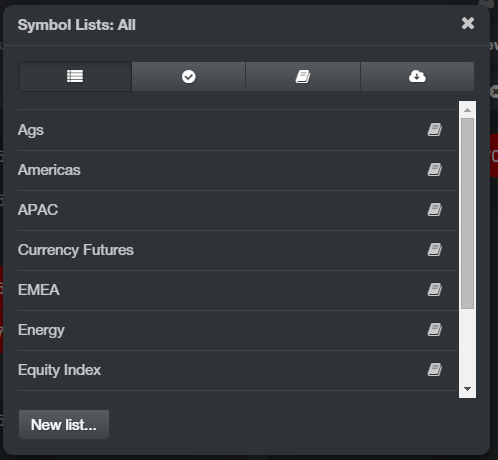
- Paste your symbols into the cell and click OK.
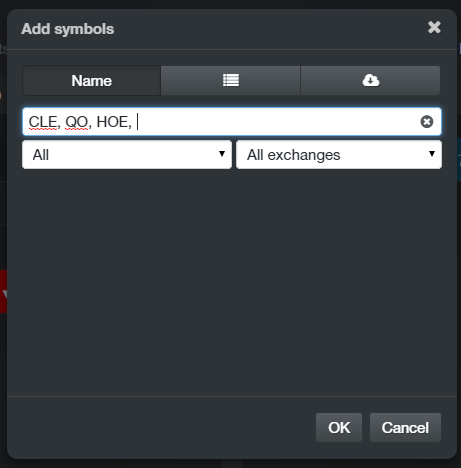
- Enter the list name and click Save.
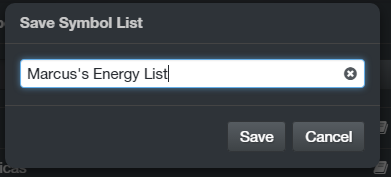
- You will receive confirmation that the list has been saved. The list should then show up in the list dialog.
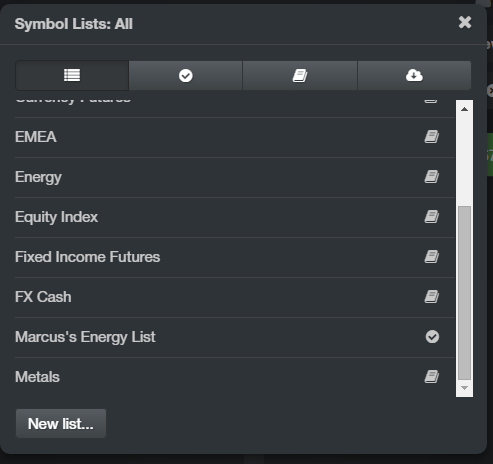
- Click the list to open it in a Quote Board or share it.