Trading
- Bracket orders and trailing orders are enabled in preferences by default.
Charts
- Heiken-Ashi charts now available.
- Study parameters and style have been combined into the same dialog.
General Updates
- Session time-out is now available and will automatically log out of CQG Desktop after a period of inactivity. This functionality is available for brokers to control in CAST.
More Details and How to Access the New Features
Bracket orders and trailing orders are enabled in preferences by default
- Brackets and trailing orders no longer need to be enabled in preferences, they are visible in the HOT by default.
- These order modes are not executed by default, customers still need enable the mode before placing an order by clicking the left side of the control. When the mode is ‘ON’, the control is highlighted in orange.
- Both modes can be disabled in preferences.
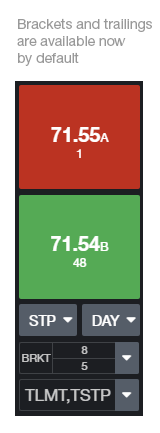
Heikin-Ashi Charts
Launch Heikin-Ashi from the chart window menu in the left bar, or using the chart type menu in the toolbar.
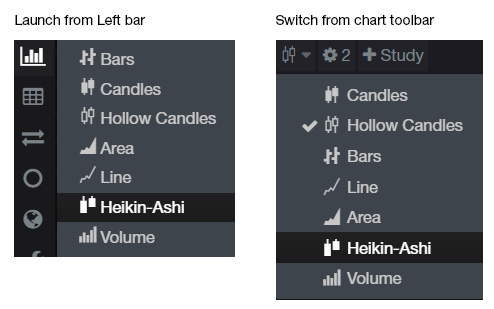
We hope that these updates help improve your trading workflow. We continually strive to improve your CQG Desktop experience. We invite you to vote for or enter features you want via our CQG Forums site. And see past release notes on our website.
Happy Trading!
The CQG Desktop Team