In addition to the customer facing features for this release, here are features requested by our partners.
Trading
- Contract expiration now available for working orders in the Working Orders widget
- In SST: Moved stop and duration controls from the trading toolbar to the action menu
Publish Custom Contracts
- Publish and View Bids & Offers widgets: show bid/offer details similar to the order details
- 'Notify now' flag for published contracts
General
- Fixed iframe scrolling issue with Ticker Tocker widget
More Details and How to Access the New Features
Volume profile on HOT
For Brokers: Customers should contact you to add this service for an additional $15/mo. In CAST, Find the Trader > Products and Services All Products and Services > Type "Volume" into the filter > Check Volume at Price in WebAPI.
For Customers: Customers should contact brokers to add this service for an additional $15/mo. After brokers turn this feature on, customers will need to log off CQG Desktop and log back on. In the HOT widget, go to the task menu and select "Show Volume Profile (session)". In CQG IC, this setting is called Total Volume Column with additional settings for day or session. In CQG Desktop session volume has been implemented.
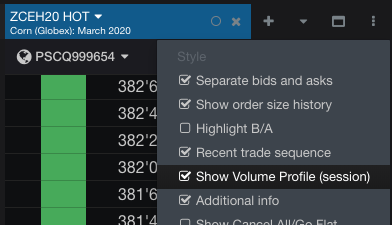
Thanks for your continued partnership,
The CQG Team