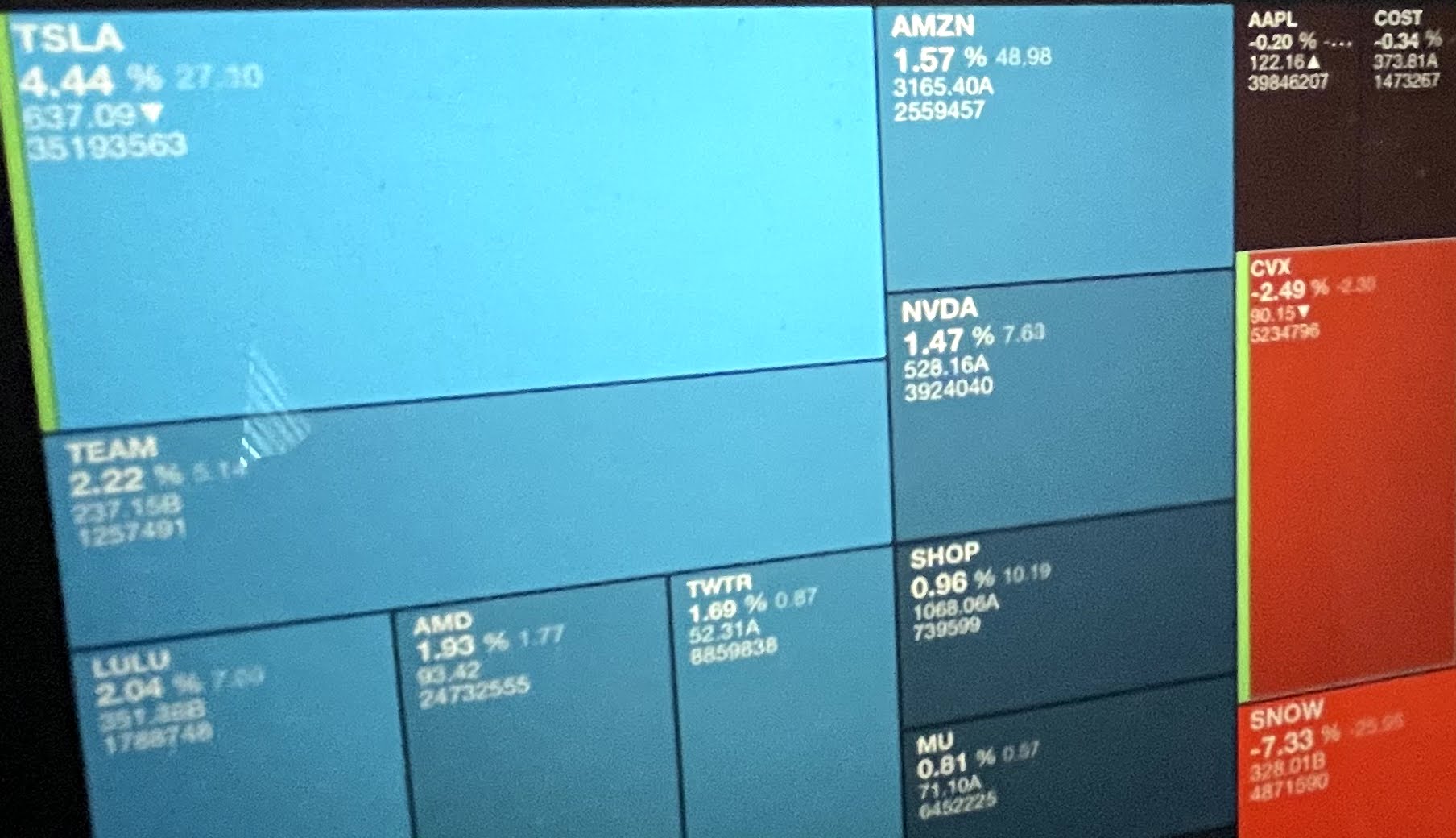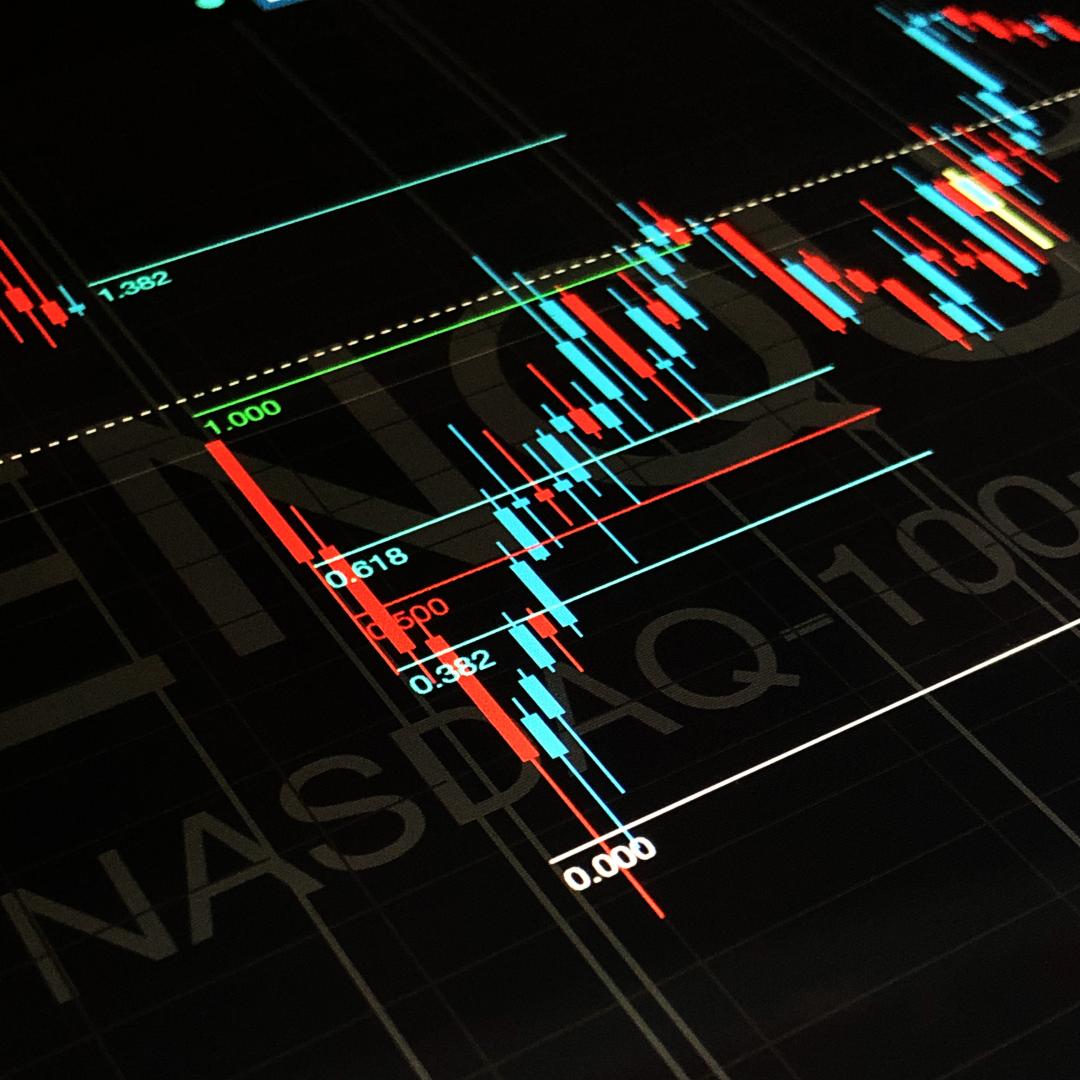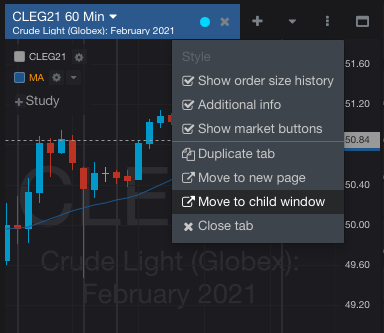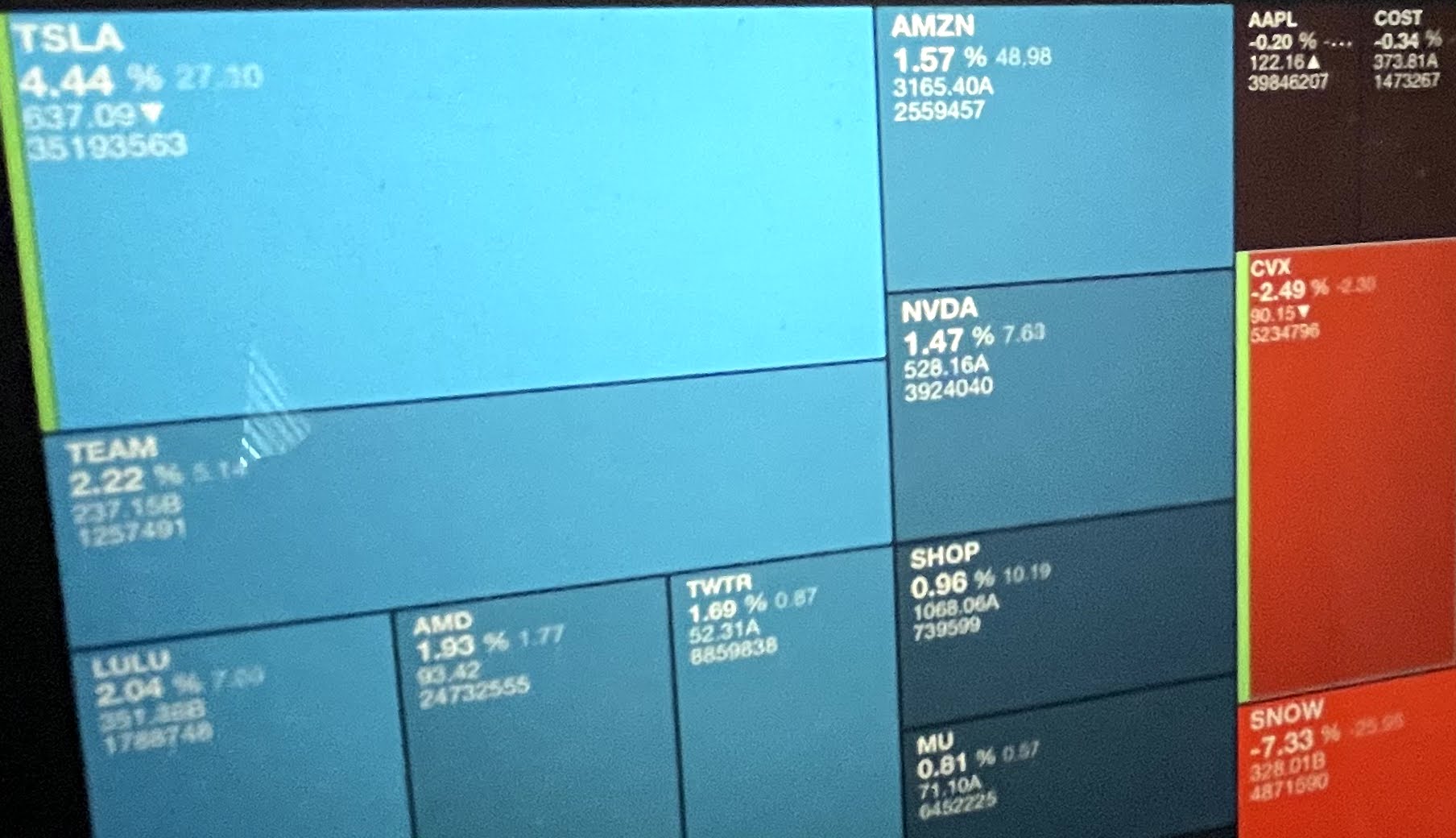We hope that these updates help improve your trading workflow. We continually strive to improve your CQG Desktop… more
CQG Desktop
General
Moved all HMS/OTC widgets into a new widget group
Various bug fixes
General
Minor fixes
CQG One
Constant Volume Bar and Constant Volume Candle charts
We hope that these updates help improve your trading workflow. We continually strive to improve your… more
General
New scrolling ticker quoteboard
Your browser does not support the video tag. Double-click on Bid/Ask in QSS will open the trading popup; buy on bid, sell on ask. Expanded timezone… more
Your browser does not support the video tag. Double-click on Bid/Ask in QSS will open the trading popup; buy on bid, sell on ask. Expanded timezone… more
General
Various bug fixes and enhancements
Full CQG name added to CSPEC (F.US.XXM21)
OTC/HMS
Added preference to show lots vs units throughout the interface
Publish Bids & Offers: Ability to… more
General
Various bug fixes and enhancements
We hope that these updates help improve your trading workflow. We continually strive to improve your CQG Desktop experience. We invite you to… more
General
Added column to open the Options widget from QSS
Added entry point to symbol display settings and symbol trading settings on right-click on a symbol
Added "Trade..." to the right-click menu… more
General
Multi-monitor capability to move widgets and pages out of the main CQG Desktop browser tab. Here's how it works.
Added "Today's Settlement" column to QSS
Trading
Setting to abbreviate… more
General
Added yesterday's settle date and yesterday's close date columns to QSS
Improved contrast and coloring for light theme
Added PanXchange widget to the App Store
OTC/HMS
Made GTC… more
Trading
Added ability to reverse a position
Order confirmation dialog: added warning for trading on first notice or last trade date
Charting
Added standard continuation setting
… more
Trading
New trading interface tailored for equities for more order size options by cash amount and account percentage
Solidus price formatting now left justified on HOT
OTC/HMS
Ability to create… more