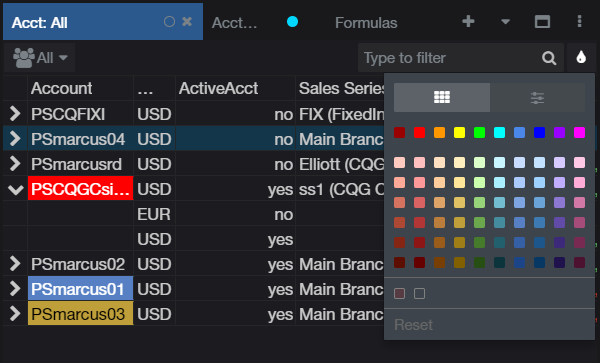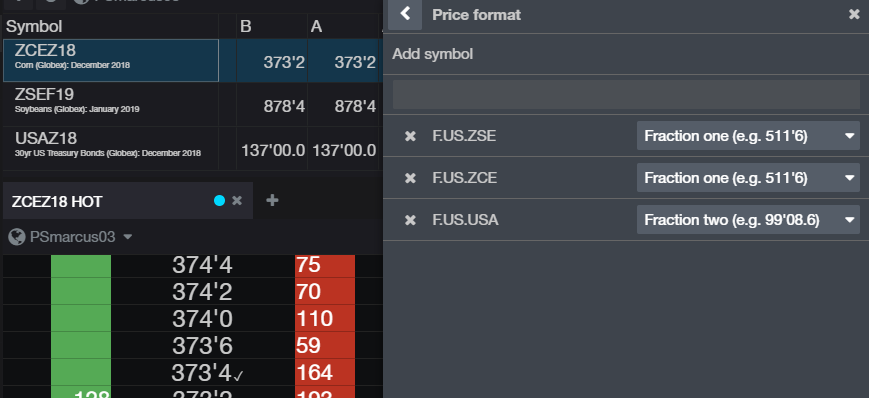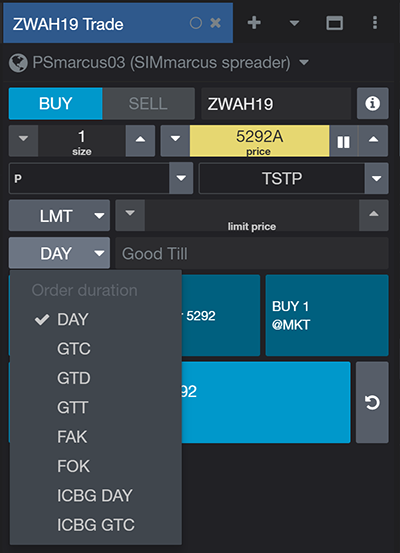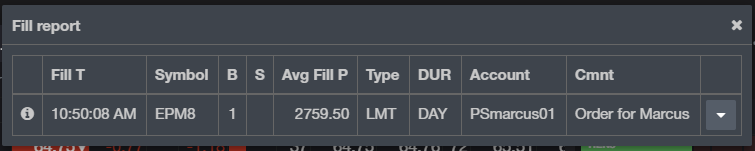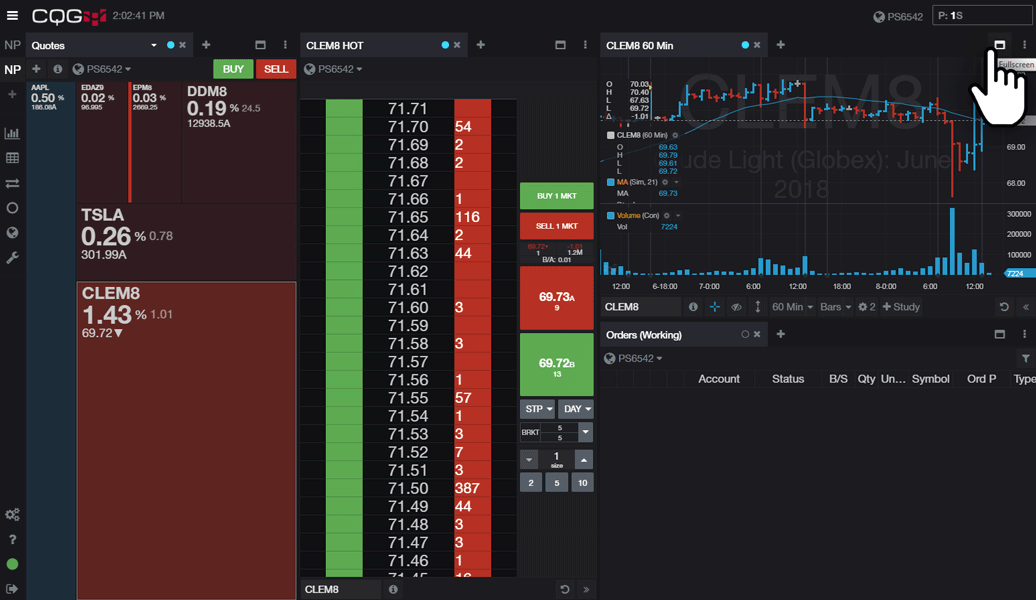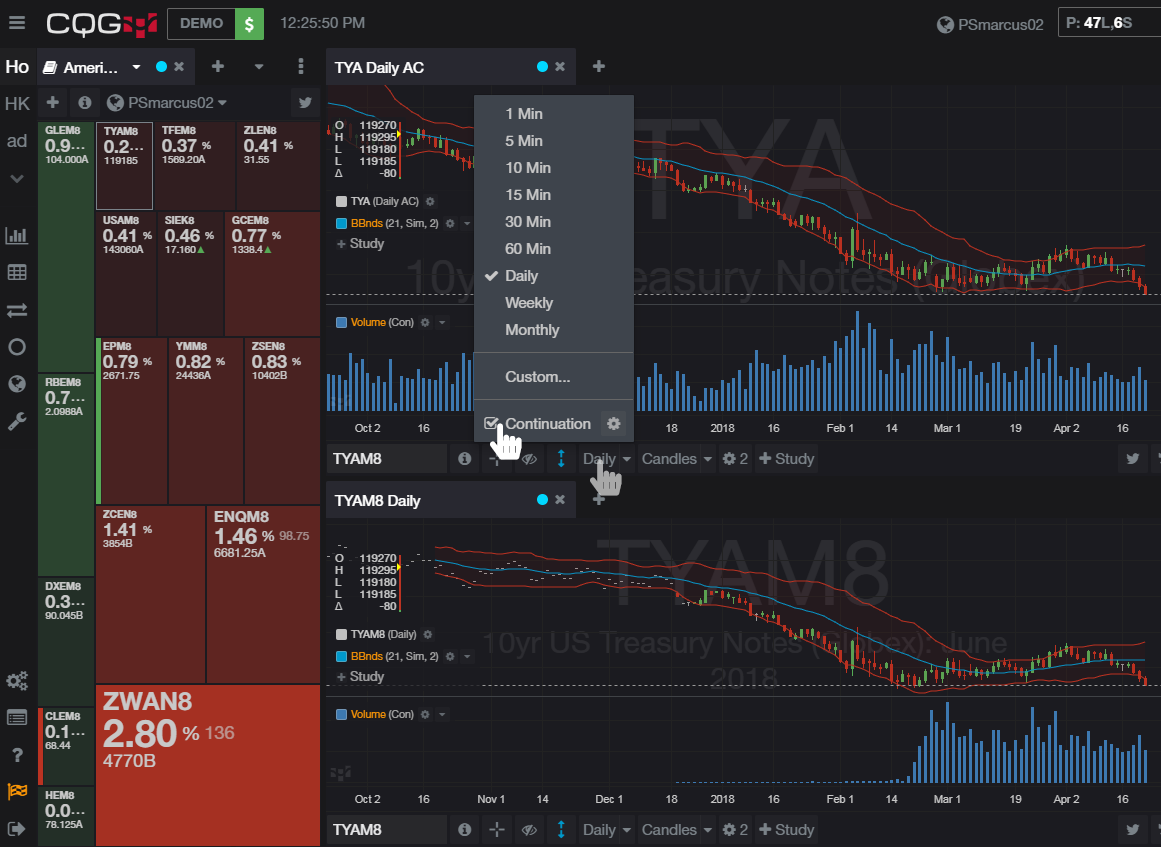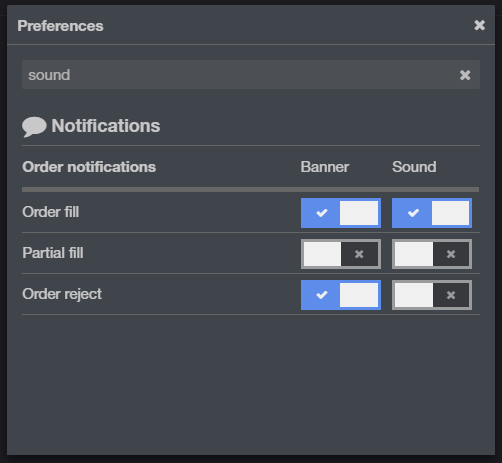CQG Desktop
General
Improved symbol entry autosuggest to include user defined lists
Quotes
Tabs now include quote style
Price formatting improvements for fractions: Fixed income and decimal
HOT
Improved… more
Spreadsheet Trader
New Hit/Lift/Sweep columns for agressive orders
Separate preference for liquidate vs cancel
Full description of product in QSS and in autosuggest
Open Interest no longer… more
Trading
Added new Spreadsheet Trader.
Drag and drop to modify orders in the HOT.
Account widget has been split into separate widgets: ones that show a single account and ones that show several or… more
Trading
New preference to display account name or number.
Moved OCO preference to per symbol, per account settings with brackets.
Added label for bracket control in HOT to show which offset is… more
Trading
Bracket orders and trailing orders are enabled in preferences by default.
Charts
Heiken-Ashi charts now available.
Study parameters and style have been combined into the same dialog.… more
Trading
Positions widget: new columns for OTE in reporting currency
Orders widget: ability to see individual fills
Comment field now shows in fill report
Charts
Crosshair mode: pan chart using two… more
General Updates
Full screen button
Network activity indicator and window
Performance fix for users with many accounts
Trading
Server-side bracket orders
Trailing limit and stop orders
Iceberg… more
Quotes
Added right-click on a symbol
Removed "Show details" view on quoteboards
Charts
Continuation charts
Improved input with touch devices
More Details and How to Access the New Features… more
Quotes
New dialog for managing columns, tabs similar to chart
Charts
New scale with studies, scale without studies toggle button
Trading
Orders, Positions, and Accounts widgets: new manage… more
Quotes
Improved process for adding and editing symbols on quote boards
Improved experience when managing lists
Added VWAP column in QSS
Charts
Added ability to show/hide session breaks as vertical… more